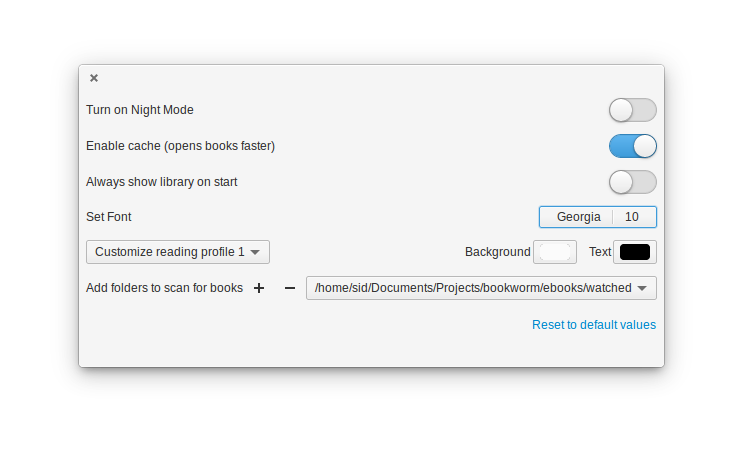# Bookworm <a href="https://github.com/babluboy/bookworm/releases"><img src="https://img.shields.io/github/v/release/babluboy/bookworm.svg"></a> [](https://hosted.weblate.org/engage/bookworm/?utm_source=widget) [](https://travis-ci.org/babluboy/bookworm) [](https://www.paypal.com/cgi-bin/webscr?cmd=_s-xclick&hosted_button_id=FZP8GK839VGQC)
A simple, focused eBook reader
Author: Siddhartha Das
Read the books you love without having to worry about the different format complexities like epub, pdf, mobi, cbr, etc. This version supports EPUB, MOBI, FB2, PDF, FB2 and Comics (CBR and CBZ) formats with support for more formats to follow soon.
Check the Bookworm website for details on features, shortcuts, installation guides for supported distros : https://babluboy.github.io/bookworm/
## Building, Testing, and Installation
You'll need the following dependencies to build and run on Ubuntu/Debian based distros:
* unzip
* poppler-utils
* unar
* html2text
* python2
* libgtk-3-dev
* libgee-0.8-dev
* libgranite-dev
* libsqlite3-dev
* libxml2-dev
* webkit2gtk-4.0
* libwebkit2gtk-4.0-37
* libpoppler-glib-dev
* meson
* valac
* gettext
* curl
* ninja-build
* appstream
Run the command below to install the above on Ubuntu and Debian distros:
`sudo apt-get install unzip poppler-utils unar html2text python2.7 libgtk-3-dev libgee-0.8-dev libgranite-dev libsqlite3-dev libxml2-dev webkit2gtk-4.0 libwebkit2gtk-4.0-37 libpoppler-glib-dev meson valac gettext curl ninja-build appstream git`
Run `git clone to download the source code, meson build` to configure the build environment and run `ninja test` to build
git clone https://github.com/babluboy/bookworm.git
cd bookworm
meson build --prefix=/usr
mkdir -p build && cd build
ninja
To install, use `ninja install`, then execute with `com.github.babluboy.bookworm`
sudo ninja install
com.github.babluboy.bookworm
## Screenshots
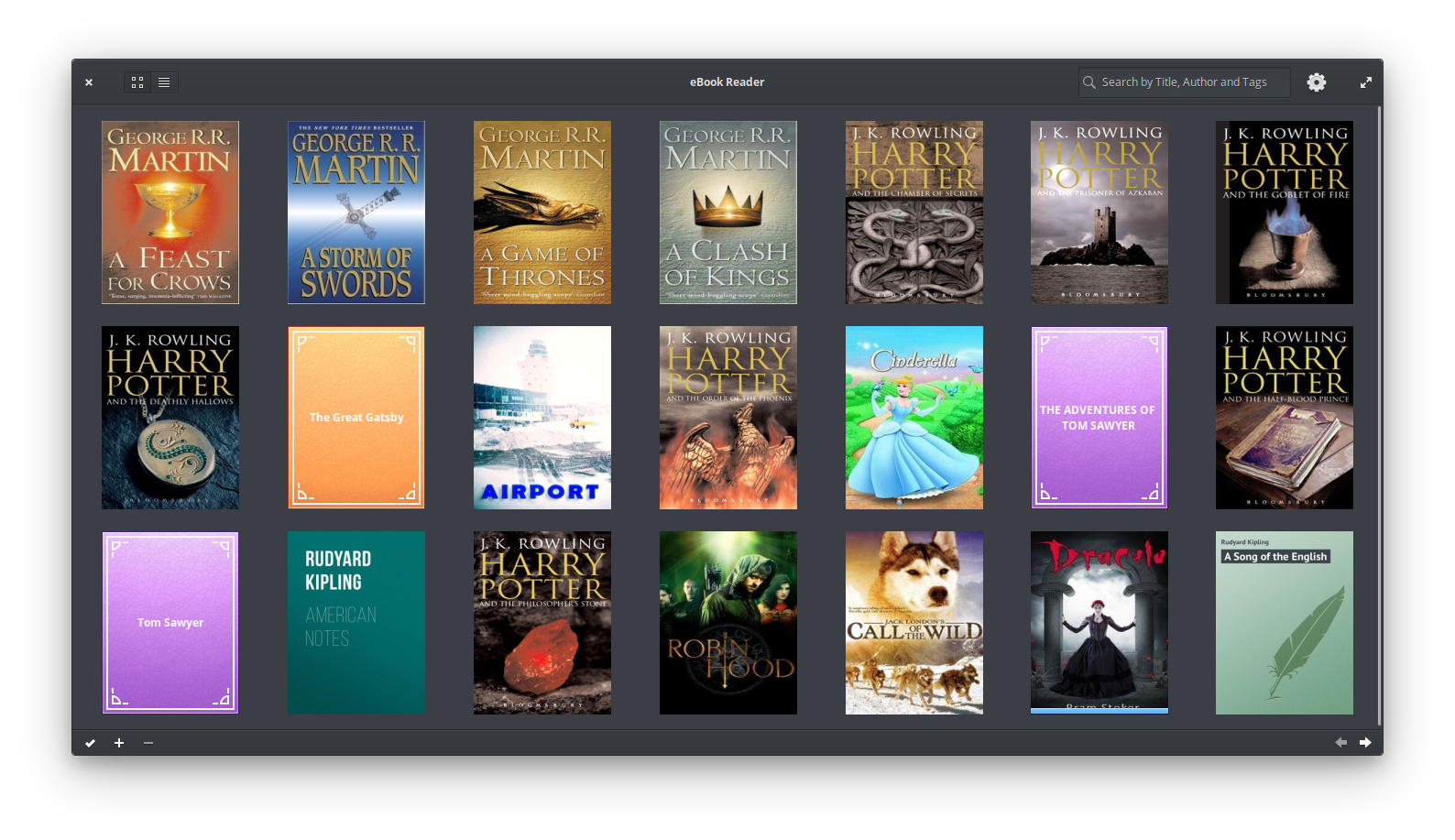
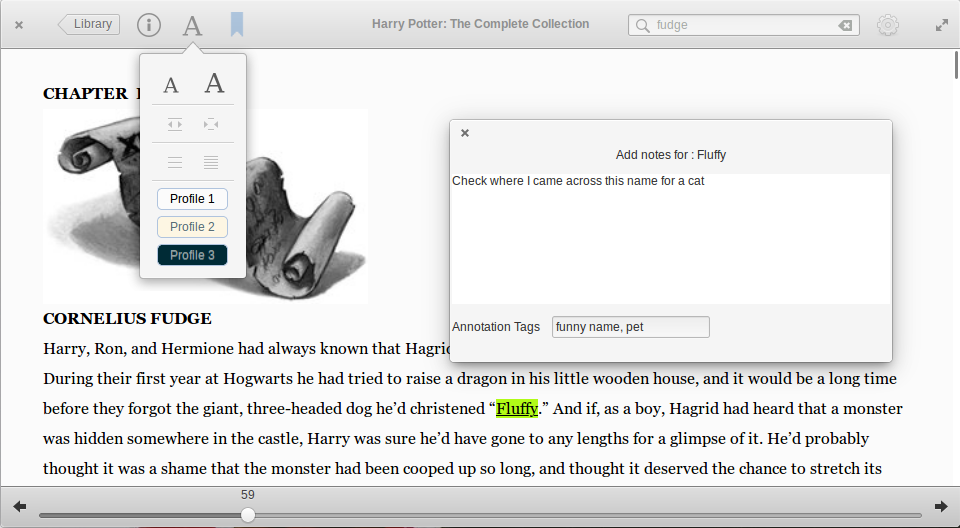
Two Page View
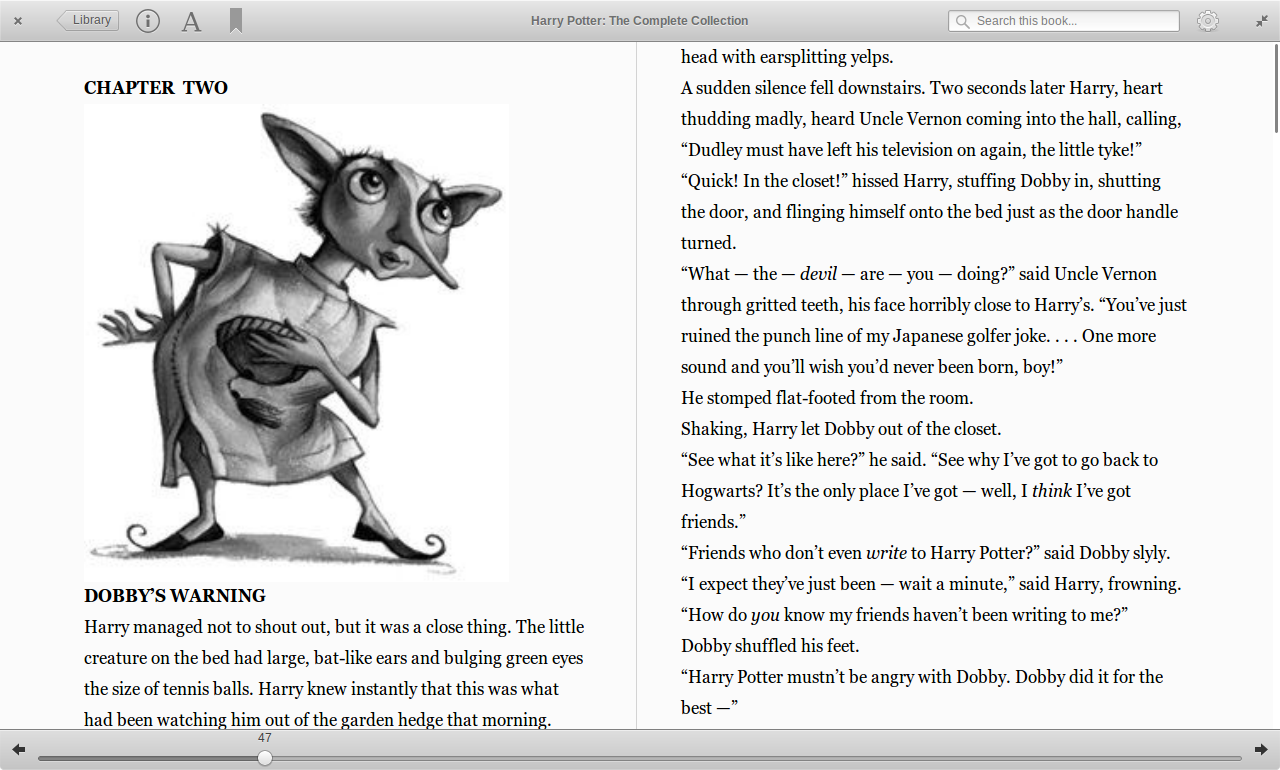
Bookworm Dark Mode
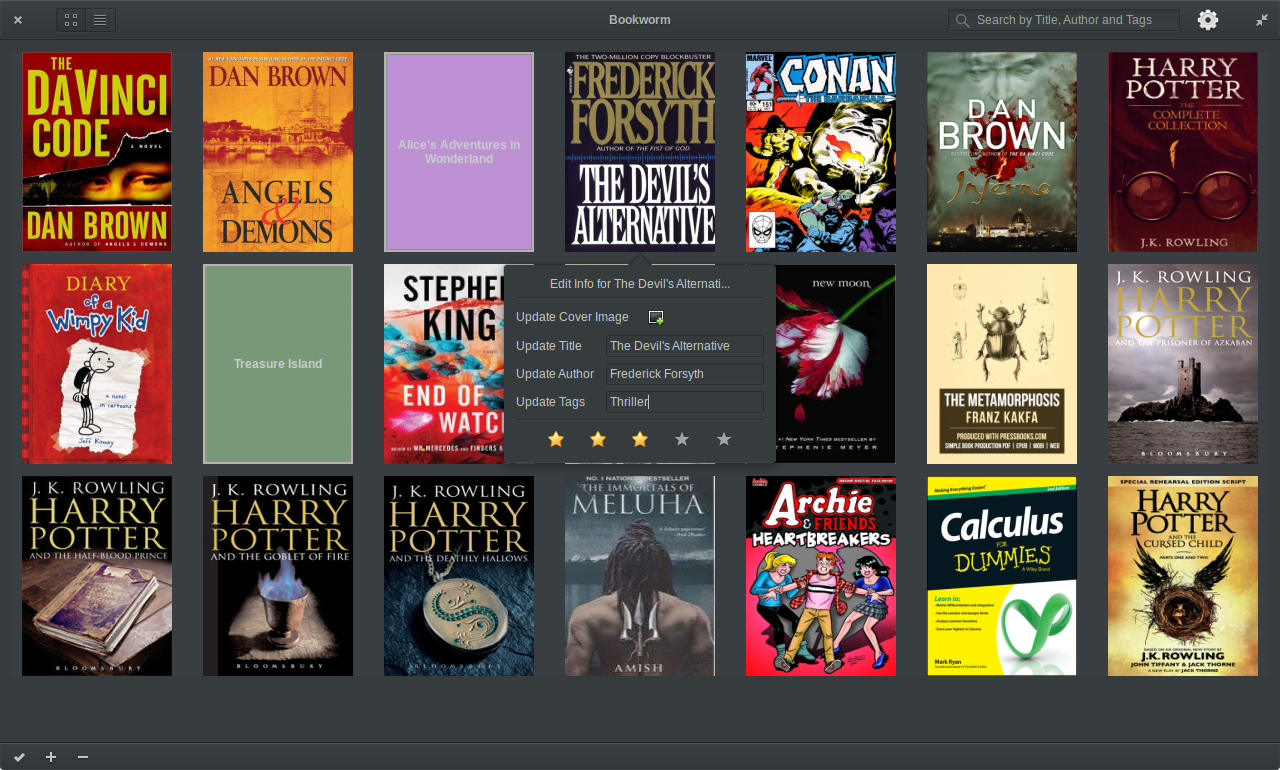
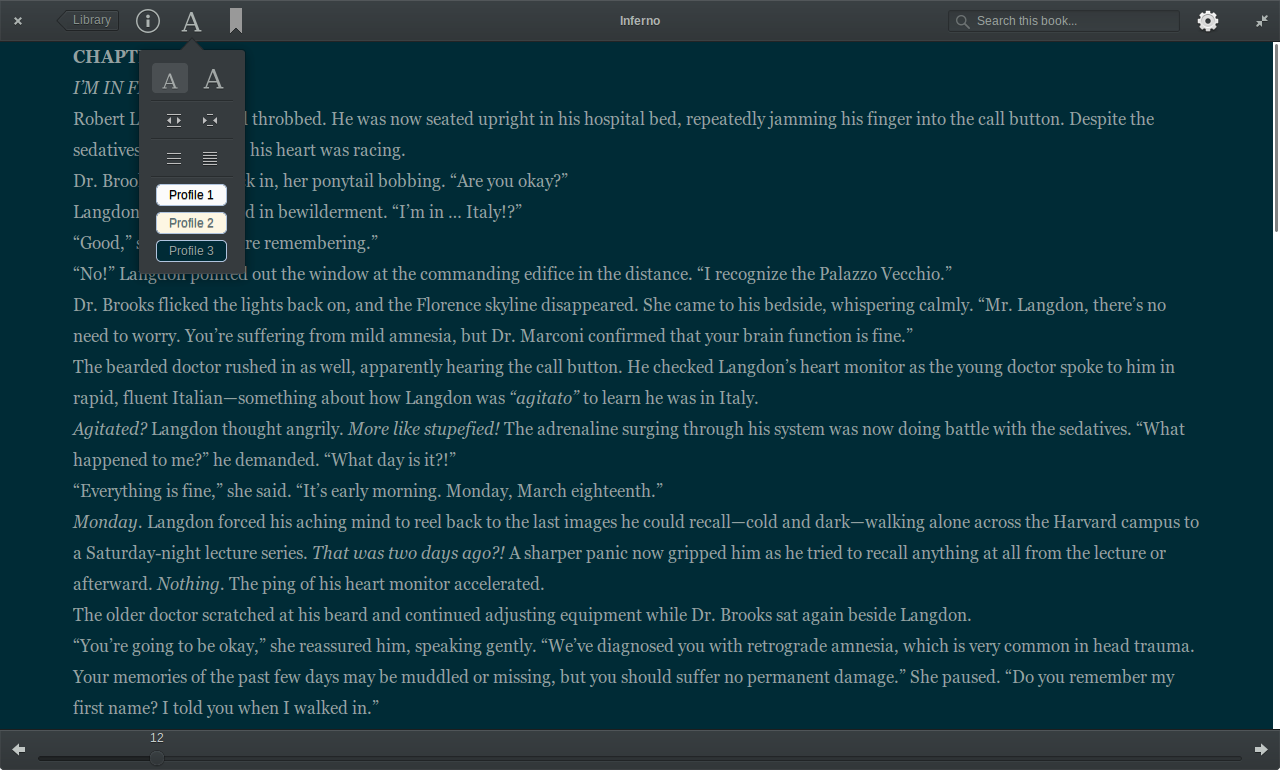
Library List View
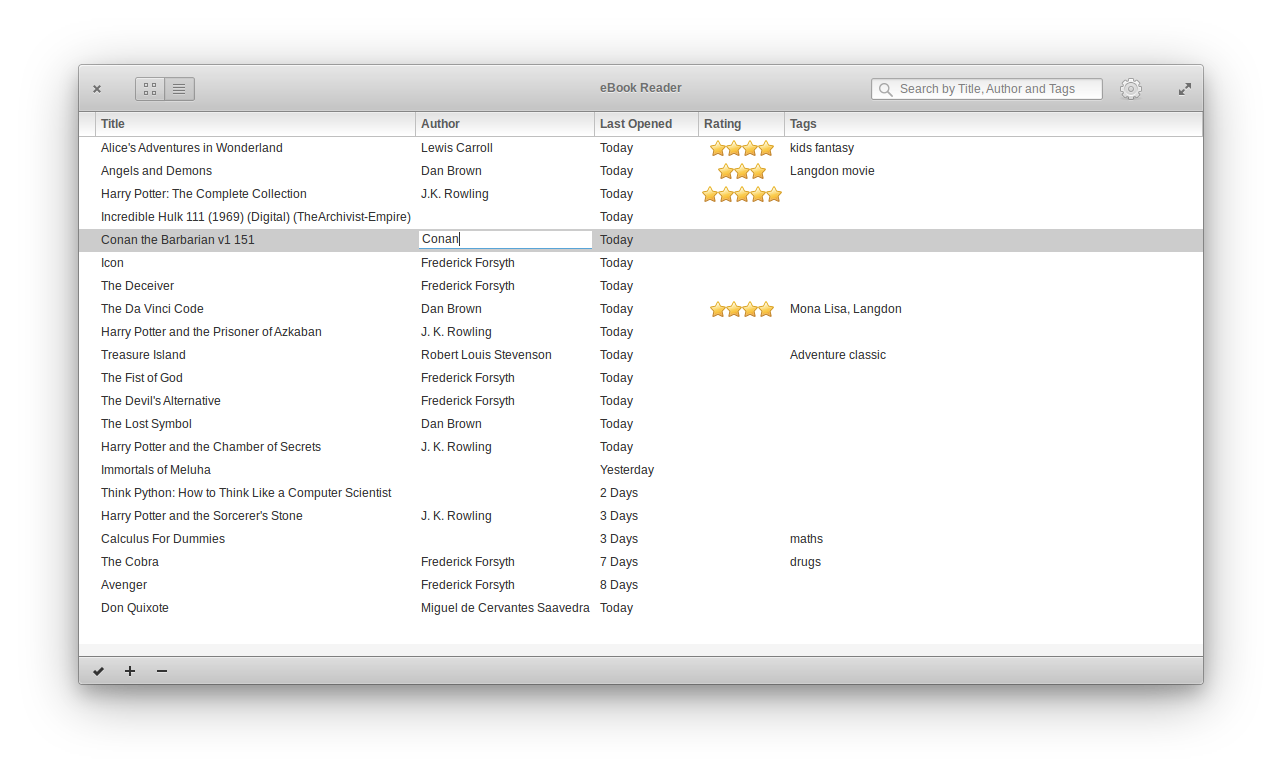
Bookworm Preferences